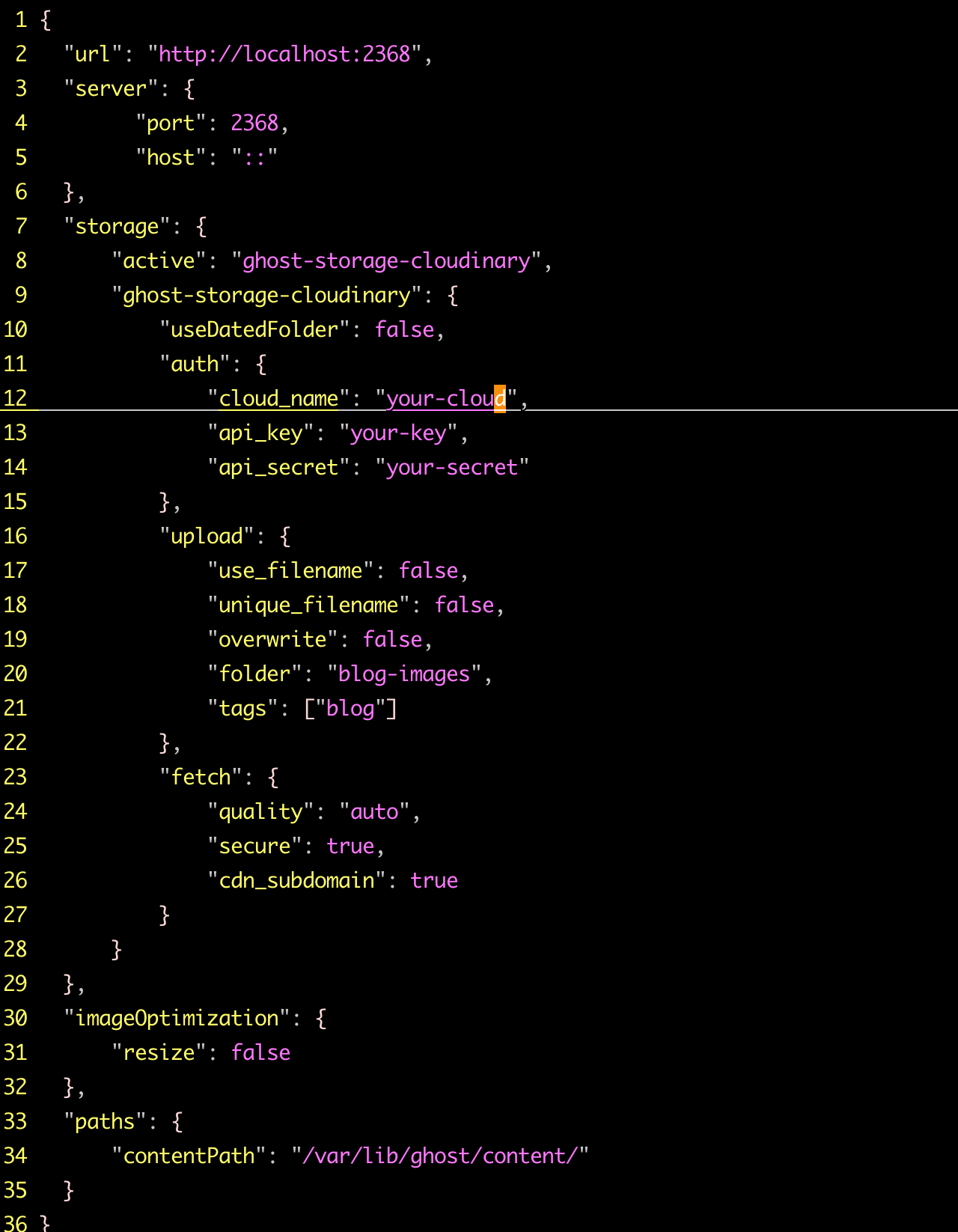Setup cloudinary storage adapter for ghost
The instructions provided in https://github.com/eexit/ghost-storage-cloudinary are not applicable to the latest version of Ghost. If you are using Docker to host Ghost, you can follow the steps below.
- yarn add ghost-storage-cloudinary. node_modules for cloudinary adapter will be downloaded.
2. mount node_modules, ghost-storage-cloudinary and image-size into ghost container.
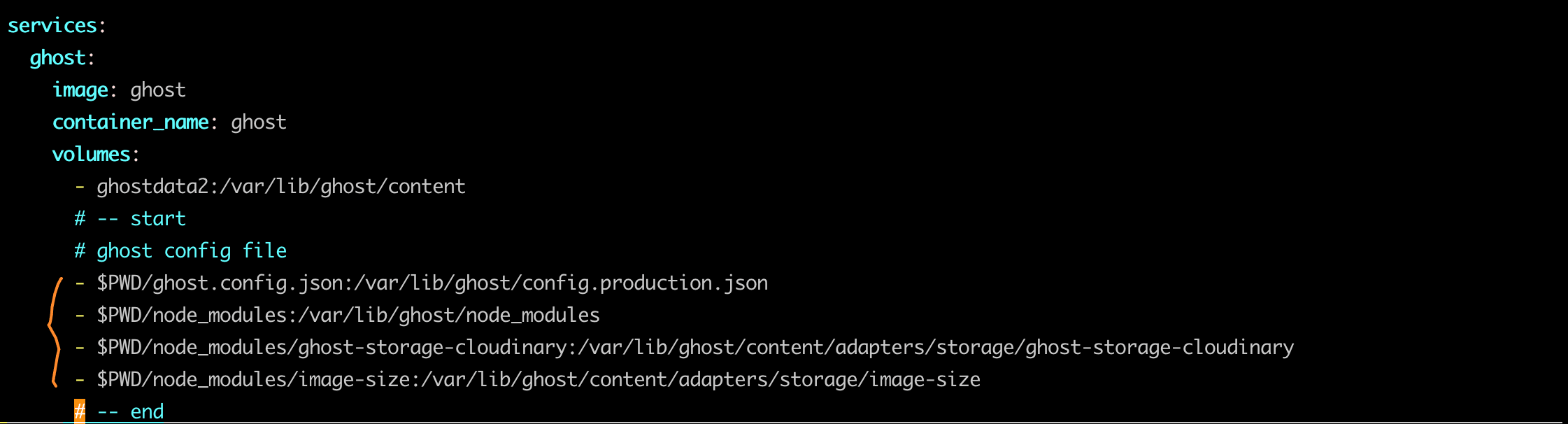
3. setup ghost.config.json and mount into the container. Remember to replace cloudinary coud_name, api_key and api_secret with yours.