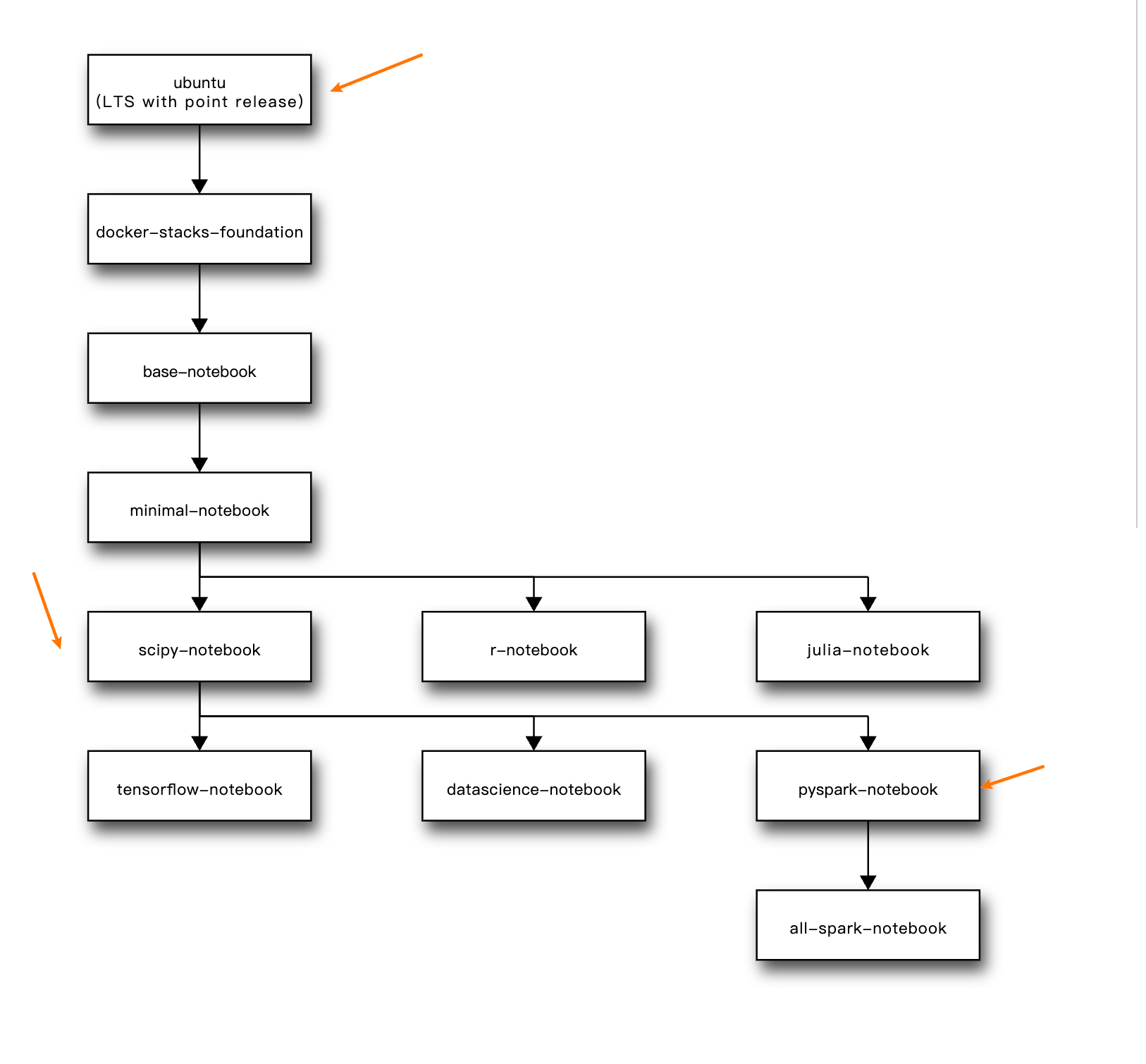Quick pyspark env setup
spin up pyspark env using docker
The best way to try pyspark is using jupyter-notebook. jupyter officially has provided a lot of docker images, jupyter/pyspark-notebook is the one inside. Start it up by one of below commands:
#1 binding jupyter port to 8888
docker run -it -p 8888:8888 jupyter/pyspark-notebook
#2 mount a host dir inside, so you can persistend the notebooks
# and also can access the data outside.
docker run -it --rm -p 10000:8888 -v /your/data:/home/jovyan/work jupyter/pyspark-notebook
Jupyter image is built one upon another on base OS Ubuntu. Below is the hierarchy graph, we can see that pyspark is a child of scipy-notebook which means a lot of python libraries have been preinstalled. That’s pretty good, we can use them without installation right now.